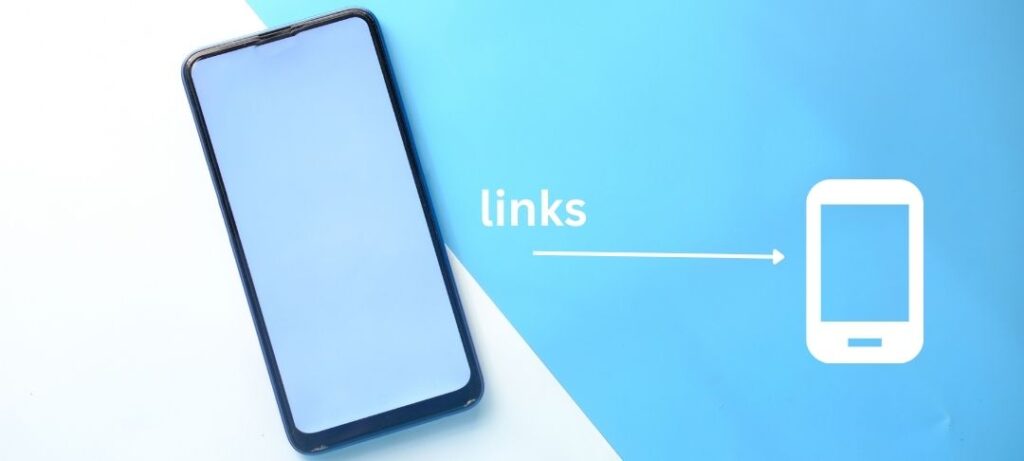Traveling can be an exciting and fulfilling experience, but planning a trip can sometimes feel like a daunting task. Fortunately, with the help of technology and online travel booking platforms like Expedia, planning a trip has become more convenient than ever before. However, not all payment methods are created equal when it comes to booking travel online. If you’re an American Express cardholder, you’ll be glad to know that you can link your Amex card to Expedia for an even more seamless and rewarding experience. In this blog post, we’ll show you how to link your Amex card to Expedia and discuss the benefits of doing so.
Sign Up for Expedia
Before you can link your Amex card to Expedia, you’ll need to create an account on the Expedia website. To get started, simply navigate to the Expedia homepage and click on the “Sign in” button located at the top right corner of the screen. From there, you can choose to sign in with your existing Expedia account or create a new one.
If you’re creating a new account, you’ll need to provide some basic information such as your name, email address, and preferred currency. You’ll also be asked to create a password for your account. Make sure to choose a strong password that includes a mix of upper and lower case letters, numbers, and special characters.
Once you’ve provided all the necessary information, click on the “Create an account” button to complete the sign-up process. Expedia will send a verification email to the address you provided. Simply click on the link in the email to verify your account and start using Expedia.
Link Amex to Expedia

Linking your Amex card to Expedia is a quick and easy process. First, log in to your Expedia account and navigate to the “Payment Methods” section of your account settings. From there, click on the “Add a New Payment Method” button and select “American Express” as the payment type.
Next, enter your Amex card details including the card number, expiration date, and security code. Make sure to double-check your information to ensure that it’s accurate and up-to-date. You’ll also have the option to save your Amex card as the default payment method for future bookings.
Once you’ve entered all the necessary information, click on the “Save” button to link your Amex card to Expedia. Your card will now be available as a payment option whenever you book travel on the Expedia website.
Benefits of Linking Amex to Expedia
There are several benefits to linking your Amex card to Expedia. First and foremost, using your Amex card as your primary payment method on Expedia can earn you valuable rewards points that can be redeemed for travel-related expenses such as flights, hotels, and rental cars. Amex cardholders can also enjoy exclusive benefits and perks when booking travel on Expedia, such as complimentary upgrades and access to airport lounges.
Another benefit of using Amex on Expedia is the added level of security and protection that comes with using a credit card. Amex offers fraud protection and dispute resolution services that can help you resolve any issues that may arise during the booking process or while you’re traveling
In conclusion, linking your Amex card to Expedia is a smart move for anyone who wants to maximize their rewards and benefits when booking travel online. By following the simple steps outlined in this post, you can easily link your Amex card to Expedia and start reaping the benefits of using your Amex card for travel expenses. Whether you’re planning a weekend getaway or a dream vacation, linking your Amex card to Expedia is the first step towards a more rewarding travel experience.
Troubleshooting Tips
While linking your Amex card to Expedia is generally a straightforward process, there may be some instances where you encounter issues or errors. If you’re having trouble linking your Amex card to Expedia, there are a few troubleshooting tips you can try.
First, make sure that you’re entering your Amex card details correctly. Double-check the card number, expiration date, and security code to ensure that everything is accurate. If you’re still having trouble, try using a different browser or device to see if the issue is related to your current setup.
If you’re still unable to link your Amex card to Expedia, you may need to contact customer support for assistance. Expedia has a dedicated customer support team that can help you resolve any issues you may be experiencing. You can reach customer support by phone, email, or live chat.
How to Use Amex on Expedia
Once you’ve successfully linked your Amex card to Expedia, using it to book travel is a breeze. Simply navigate to the “Payment Methods” section of your account settings and select your Amex card as the payment method for your booking.
When you’re ready to check out, you’ll be prompted to enter your billing information and confirm your booking details. Once you’ve confirmed everything, click on the “Complete Booking” button to finalize your reservation. Your Amex card will be charged for the total amount of your booking, and any reward points you earn will be credited to your Amex account.
It’s important to note that not all Amex cards are eligible for rewards points when used on Expedia. Make sure to check with Amex to see if your card is eligible for rewards points on travel-related expenses.
Other Payment Methods on Expedia
While linking your Amex card to Expedia has its benefits, there are other payment methods available that you may want to consider. Expedia accepts a variety of payment methods including credit cards, debit cards, and PayPal.
If you’re looking to earn rewards points on your bookings, using a rewards credit card like Amex or a travel rewards card can be a great option. However, if you prefer to pay with cash or a debit card, those options are also available.
If you’re concerned about security and fraud protection, using a credit card may be the best choice. Credit cards offer added protection and are generally more secure than debit cards or PayPal.
Amex Rewards and Benefits for Travel
American Express (Amex) offers a variety of rewards and benefits for cardholders who use their cards to book travel. One of the most notable benefits is the ability to earn Membership Rewards points, which can be redeemed for a range of travel-related expenses, including flights, hotels, and car rentals.
In addition to rewards points, Amex cardholders may also have access to exclusive travel perks like airport lounge access, travel insurance, and concierge services. Some Amex cards even offer statement credits for travel-related expenses like baggage fees and airline incidentals.
To maximize your rewards and benefits when using your Amex card to book travel, it’s important to carefully consider which card you have and how you plan to use it. Some cards offer higher reward rates for certain travel-related expenses, while others may offer more flexible redemption options.
Expedia Rewards and Benefits
Expedia also offers its own rewards and benefits program, known as Expedia Rewards. Members of the program can earn points for booking travel through Expedia, which can be redeemed for discounts on future bookings or for travel-related expenses like flights, hotels, and car rentals.
In addition to rewards points, Expedia Rewards members may have access to exclusive deals and discounts, as well as perks like free Wi-Fi at select hotels and early check-in or late check-out at select properties.
To maximize your rewards and benefits when booking travel through Expedia, it’s important to sign up for the Expedia Rewards program and make sure that you’re logged in to your account when making bookings. You should also keep an eye out for special promotions and offers that may be available exclusively to Expedia Rewards members.
Tips for Maximizing Rewards and Benefits
To get the most out of your rewards and benefits when booking travel with Amex and Expedia, there are a few tips you should keep in mind.
First, make sure that you’re using the right Amex card for your travel expenses. Some cards offer higher reward rates for specific categories like airfare or hotels, so it’s important to choose a card that aligns with your spending habits.
Second, take advantage of any exclusive perks or benefits that come with your Amex card or Expedia Rewards membership. For example, if your Amex card offers airport lounge access, be sure to take advantage of it during your travels.
Third, consider booking your travel during special promotions or sales to maximize your rewards and discounts. Both Amex and Expedia offer promotions and deals throughout the year, so keep an eye out for these opportunities to save money and earn extra rewards points.
Finally, don’t forget to check for any restrictions or blackout dates that may apply to your rewards points or benefits. Some rewards programs may have restrictions on when and how you can redeem your points, so make sure to read the terms and conditions carefully before making any bookings.
Conclusion
In conclusion, linking your Amex card to Expedia is a great way to earn rewards and benefits while booking travel. By following the steps outlined in this guide, you can easily link your Amex card to your Expedia account and start earning rewards points and taking advantage of exclusive benefits. Remember to also consider other payment methods and to troubleshoot any issues you may encounter along the way. With these tips, you can maximize your rewards and benefits and make the most of your travel experiences.